A Chrome extension that automates the process of filling author details in the Microsoft Conference Management Toolkit (CMT). This tool allows users to save, load, and auto-fill up to 4 authors’ information (Email, First Name, Last Name, Organization, and Country) into the CMT form.
Features
- Save Author Details: Save up to 4 authors’ information for reuse.
- Load Author Details: Load saved author information into the extension.
- Auto-Fill Form: Automatically fill the author details sequentially in the CMT form with a single click.
- Modern UI: A user-friendly and responsive popup interface.
Screenshots
Extension Popup Interface
This is the popup interface where users can input author details and initiate the auto-fill process.

CMT Auto-Fill in Action
This screenshot shows the auto-filled author details in the CMT submission form after using the extension.
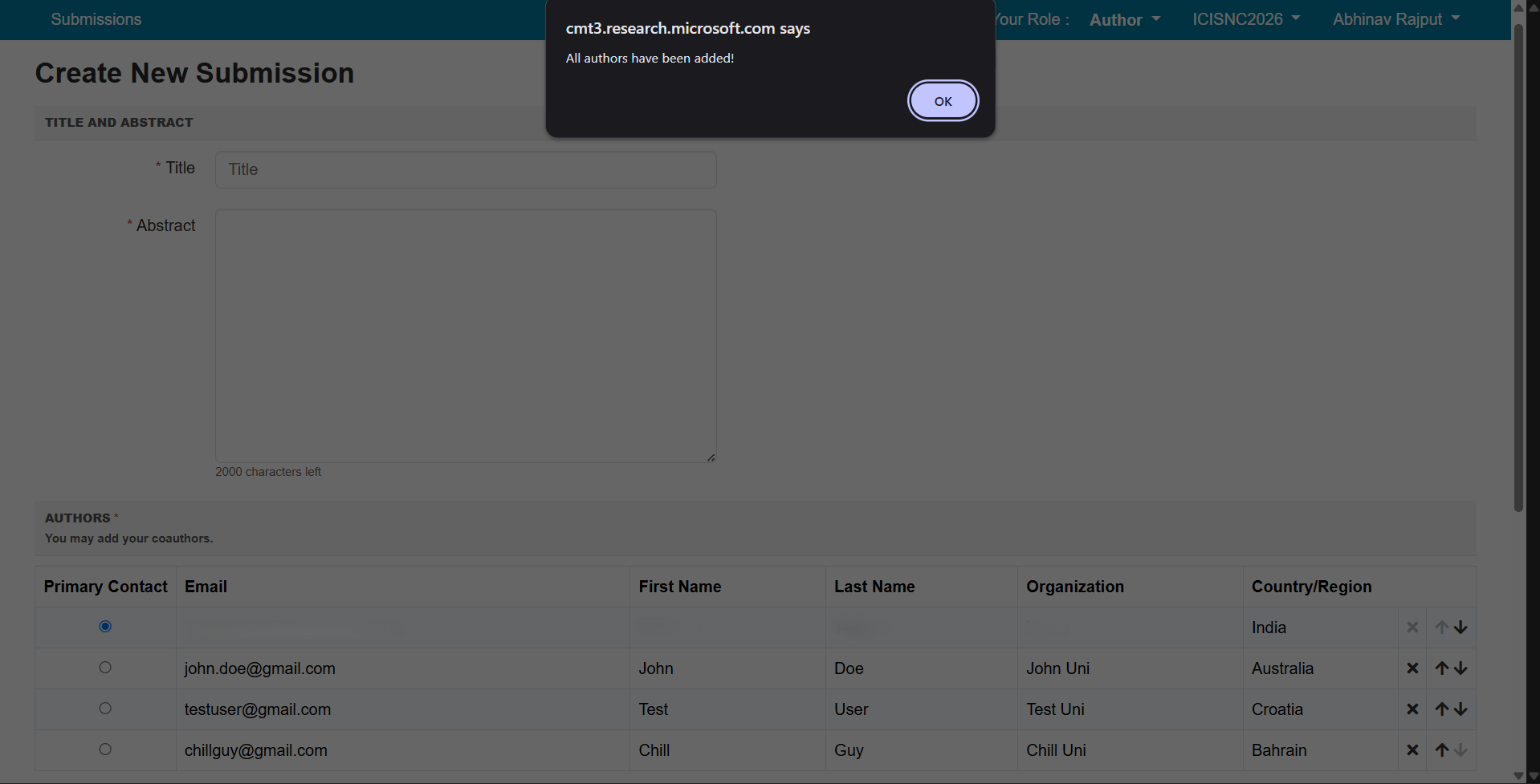
Installation
-
Clone or Download the repository to your local machine:
git clone https://github.com/arya2004/cmt-autofill.git -
Open Chrome and navigate to:
chrome://extensions - Enable Developer Mode:
- Toggle the developer mode switch at the top-right corner.
- Load the Extension:
- Click on the “Load unpacked” button.
- Select the folder where the extension files are located.
- The extension will now be visible in your Chrome toolbar.
Usage
Step 1: Save Author Details
- Click the extension icon to open the popup.
- Fill in the author details (Email, First Name, Last Name, Organization, and Country) for up to 4 authors.
- Click the Save Authors button to store the information.
Step 2: Load Saved Details
- If you’ve saved author details before, click the Load Authors button to populate the fields with saved data.
Step 3: Auto-Fill Form
- Navigate to the CMT submission page.
- Click the Auto-Fill Authors button in the extension popup.
- The extension will sequentially:
- Click the “Add Author” button.
- Fill the details for each author.
- Submit the form for each author.
Supported Fields
Each author includes the following details:
- First Name
- Last Name
- Organization
- Country
License
This project is licensed under the CC BY-NC-ND 4.0.